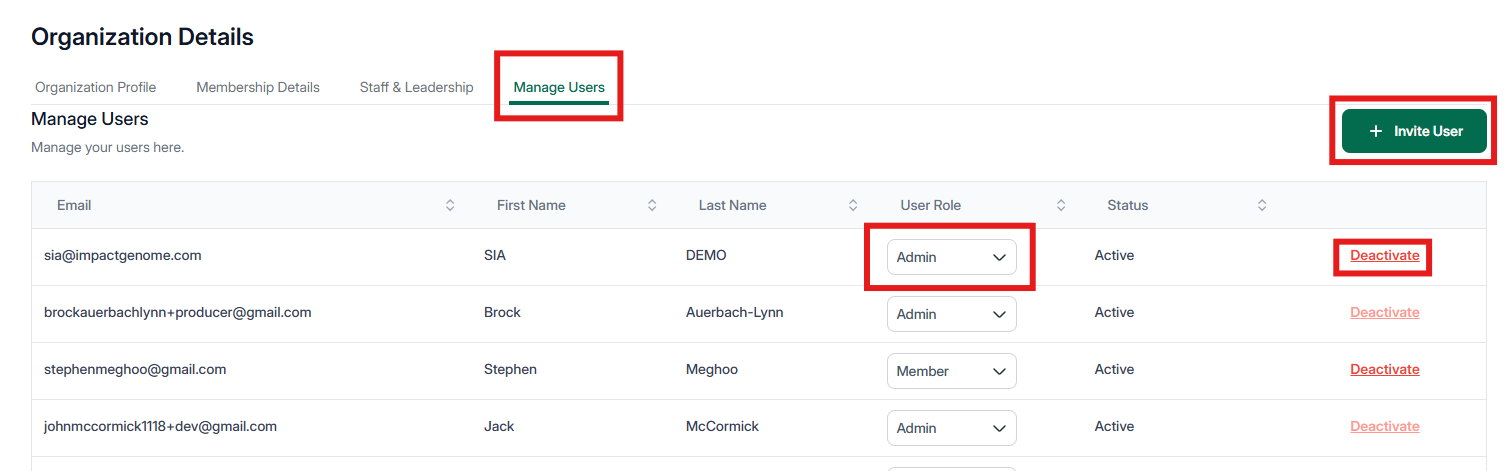Create and Manage Your Account
Join the world's leading nonprofits, social enterprises and government programs and own your impact.
Account Creation
All types of social impact organizations can create a free organization account, which updates your basic data in the Impact Genome Registry and allows you to highlight how your organization is advancing diversity, equity, and/or inclusion via your leadership (accessible in the Diversity & Inclusion Profile section). Multiple users within your organization can access the account through their personal login accounts.
How to create an organization’s account
Go to https://www.producer.impactgenome.com/signup. Complete the account creation form and click Create an Account. You’ll follow this workflow:
1) Organization Details: Many funders are interested in understanding more about your leadership and how your organization is advancing diversity, equity, and/or inclusion via your leadership (accessible in the Diversity & Inclusion Profile section). You can either add this information during account creation, or at a later date.
2) Invite Your Team: You can add additional users by inputting their name and email address to register them. Alternatively, you may choose to register a generic account (such as grants@yourorganization.org) to share amongst your team members.
You will receive an email to confirm your registration and gain access to your account.
3) Access an Existing Organization Account: If your organization already has an account, ask an admin to invite you. If no admin is available, contact help@impactgenome.com for assistance.
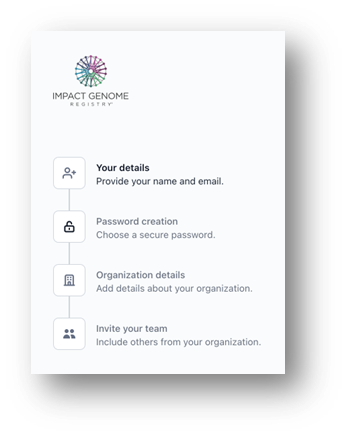
Account Management
Once your organization’s account has been created, you can update or edit your organization’s profile, add Diversity and Inclusion information, and invite or deactivate individual user accounts under your organization’s account. To do this, go to the Organization Detail page and select the appropriate tab.
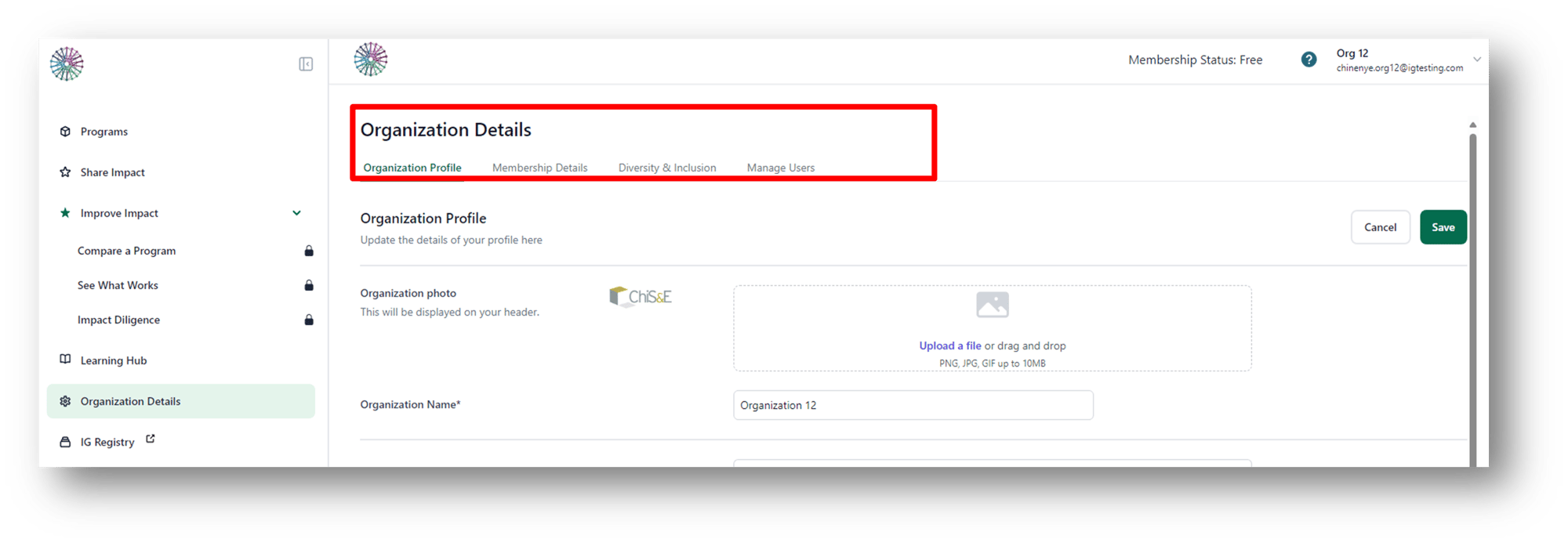
How to invite or deactivate a user account
1. After logging into your organization, go to the Organization Details tab, and click on Manage Users.
2. You can add a colleague to your organization’s account by clicking on the Invite User button and then filling out the team member’s name and email address. Each user can be assigned as either Admin or Member of the organization's account. They will receive information via email on how to join your organization’s account.
3. To remove an existing user's access to the organization's account, click on the Deactivate